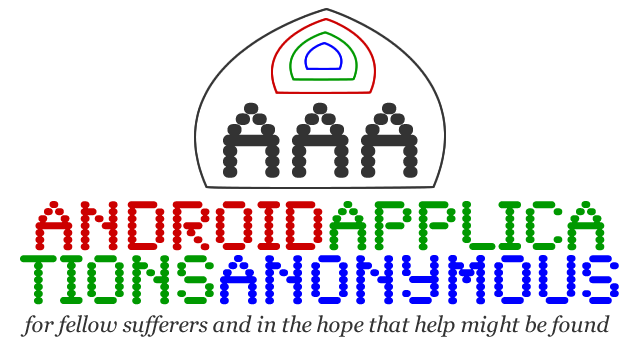Intent i = new Intent(this, NextActivity.class);
startActivity(i);
You create your Intent object and pass in the current context (this) and the Activity class that you're wanting to move to. All good?
Not quite, if you run the code like this you'll get an error? Why? You haven't added the new Activity class to the manifest? Huh? The manifest needs to be told about all Activities before it'll let you view them.
This seems to be the opposite of the resources situation where things are picked up automatically. I'm sure there's a good reason but still... open up the AnroidManifest.xml and if you're using Eclipse (like me) there's nice easy interface for adding new Activities (under the Application tab).